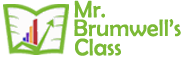Why Learn Hardware?
A desktop computer is put together with 8 or 9 main parts or components. Each part has a specific job. Understanding the parts of a desktop computer will help you understand other computing systems
The ComputerHardware Wikibook is a great source for learning the basics as well. Tom’s Hardwarecovers all the latest news and developments in computer hardware.
–>Learning the Parts of a Quad Core PC
Read the Computer Hardware page to learn what the main parts of a PC are. Use that information to make a Google slide show like the one below highlighting computer parts you would use if you were given $2,000 and had to buy each of the 8 main components listed below.
Your $2,000 PC Build
You’ve learned the names of the parts that go inside a computer. Your next job is to use what you know to buy the components for your first build. There are 8 main parts.
- CPU (must be same socket type as motherboard, don’t skimp – spend $300 or more. Make sure to not choose a server processor)
- RAM (spend at least $150)
- Hard Drive (spend $100 or more. Must be internal, not external)
- PSU (spend around $100-$150)
- Video Card (don’t skimp – spend more than $300)
- MotherBoard (must be same socket type as processor)
- Case
Use Tigerdirect or Newegg to find parts.
You need to spend at least $1800 and not over $2000. Be sure to include the
- name of the part (i.e. Processor),
- the product name (i.e. AMD Athlon 64 X2 4000+ Processor 2.10GHz Dual-Core, Socket AM2)
- and the price
- a picture
You will need to have a complete price list and total on the last slide.
Here’s an Example:
Remember – include the total price as well. You can do a total so far (TSF) as you go, or a total page on the last slide. Put together a presentation to show the cheapest, most powerful computer you can buy.
Presentation Tools
PowerPoint
Websites to Find Components
Component Reviews
** btw – don’t use any of the components from this sample show
*** check the last slide for extra credit options
Storage
This last little packet about Storage Media & Capacity. It explains everything you need to know about bits, bytes, storage media and capacity. You’ll learn the difference between a gigabyte and a terrabyte and how many songs can really fit on a cd.
Week 4 Course Review – .pdf (for printing) or .doc (for downloading & editing)