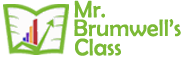Maps are great. Google Maps and Google Earth are better. Maps allow you to see streets and plan a route. Google Maps allows you to do so much more!
Grand Blanc Zoning Ordinance
Grand Blanc Zoning Map
other Grand Blanc Maps
Google Maps and Google Earth are the product of Google’s attempt to catalog the world’s information – specifically the earth’s surface. Google has implemented many features and utilities to make their maps useful and user friendly.
Create a Custom, Themed Map – Off Grid GB Example
Think of a theme and now it’s time to create your map. Make sure you are logged into your Google account, and visit My Places on Google Maps.
You need to know how to use place-marks, lines, shapes and the rich text editor.
Once you login, you will see the map controls in the upper left corner.
Start by clicking on “Untitled map to open the dialogue box shown below. Give your map a title and description. Remember to click “Save”.

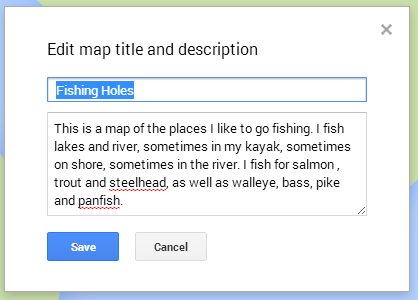
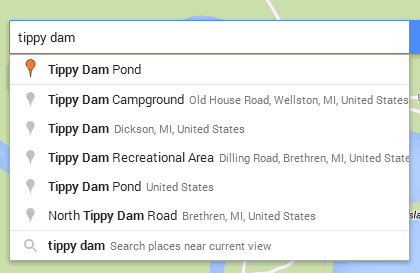
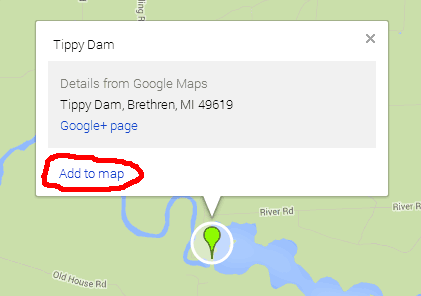
The second way is to zoom in on your map and find the place you want to add the pin. Next, click the “Add Marker” tool. Now click where you want the pin to be placed. Remember to add a title and description for each pin.
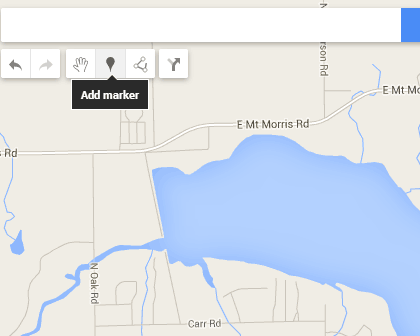
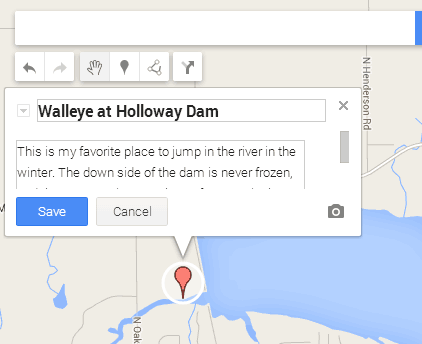
Information Panel
The information panel in the upper right is where you control how your map is displayed, and keep track of your labels and descriptions. You can change icons, as well as add layers that toggle on and off, similar to layers in a program like Photoshop. Click on a layer, and you will see a paint bucket that controls the format of your placemark. Click on it for more placemark options including color, shape and icon style.
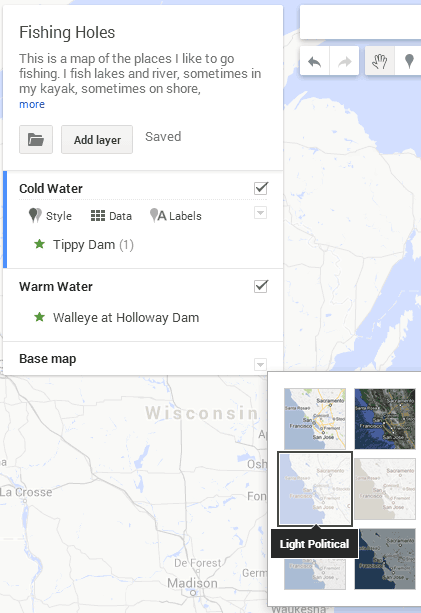
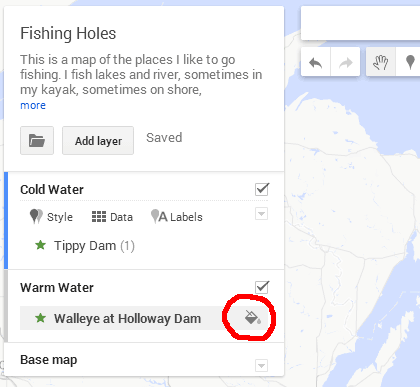
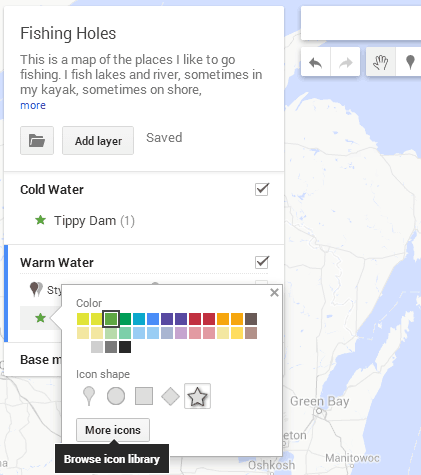
| This assignment is worth a total of 100 points based on the following. | |
| A well developed theme with an introduction of at least 50 words | 15 points |
| 10 places marked on the map with a minimum 15 word description | 5 points each |
| 2 different custom the icons used as placemarks | 5 points |
| 5 relevant pictures inserted into a placemark description | 5 points each |
| total | 100 points |
When you finish, hand it in by clicking the green share button in the upper right corner, and then share it with me.