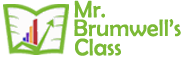HTML (Hyper-Text Markup Language)
HTML is the primary language of the internet. Most web pages are created using HTML.
In the past, HTML controlled all aspects of a web page. Most designers used tables to organize the layout of a web page. HTML “told” the browser (i.e. Internet Explorer, Mozilla Firefox, Google Chrome) what text to show, how to show it (color, size, etc.) and where to put it. HTML also told the browser where to place graphics, how they should be displayed and how hyperlinks should look as well. Today, most web designers use HTML along with other technologies like CSS and JavaScript to build web pages.
Here are some things you need to know about how HTML is written.
First and Foremost – anything written within brackets <p> is HTML code. These are the specific directions the browser is interpreting. The information written in the brackets is referred to as a “tag”. You will need to learn some tags in order to effectively edit HTML.
Second – tags generally have an open and a close. Kind of like a beginning and an end. The “open” tag is written in brackets. For example, the open tag for beginning a paragraph is <p>. The close tag is the same as the open tag except the text is preceded by a forward slash. The close tag for the end of a paragraph is </p>.
Third – HTML is not directly visible when a web page loads. It’s in the back ground telling the browser what to do. HTML is a language that web browsers “read” so they know what to show when a web page loads. If you want to see what the HTML looks like, go to the view menu in the browser and select “source” or “page source”.
Learn HTML5 from w3schools.org
CSS (Cascading Style Sheets)
CSS files are documents used to control the format of a web page. CSS can be used to format text as well as to control aspects of links, lists, graphics, headings, footers and menus. CSS uses the same type of language as html. CSS documents are commonly called style sheets.
Most web developers use a combination of HTML and CSS to control the content and look of a web site. Since the introduction of CSS, HTML is mostly used to add the content. Modern web developers use CSS to control how web pages look. Take a look at CSS Zen Garden to see how it works. Every page on CSS Zen Garden has the same content, but they all look different because each page is controlled by a different style sheet.
A CSS document is “linked” to a web page with html code in the page head that says something like:
<link href=”css/main.css” rel=”stylesheet” type=”text/css” />
The CSS text has directions that basically tell the browser what to do when it finds certain sections on the web page. CSS can be used to change the size, color and style of text, resize pictures and give them margins and make hyperlinks behave certain ways. CSS is also used to tell the browser how to organize the page. With CSS, a designer can control the look of the entire site with one document.
If a designer wanted to change the look of a web site before CSS, he had to go to each page and edit the HTML to give the browser new directions for how all the pages in the site should look. For example, let’s say I was changing the color scheme of my web page and I decided to change my font color from black to dark green. Before CSS, I would have to go to each page and edit the hexdec value for the color change. My school site hovers between 30 and 50 pages. Editing the HTML for each page would take a long time. CSS gives me the power to change the look of the entire web site by editing a single document.
Here’s a sample of a CSS document. Can you figure out what some of the following CSS lines do?
body {
margin:0;
font-family:”Trebuchet MS”, Arial, Verdana;
font-size:14px;
color:#555555;
background-color:#FFFFFF;
text-align:left;
background-image:url(../images/topback.jpg);
}
I’m sure you were able to guess some of the format specs controlled by this CSS. Figuring out what CSS commands do is pretty easy. The tricky part is knowing what part of the html document is being controlled by a specific section of CSS code.
If you want to learn more about html or CSS, there are tons of tutorials and explanations and reference sites on the web. I suggest including “kids” and “learning” in your search. That will help you find a kid-friendly site. The most authoritative and complete CSS reference is the World Wide Web Consortium site.
JAVASCRIPT
JavaScript is a “scripting” language that adds functionality to web pages. The best way to explain what JavaScript can do is to say it’s an invisible, reactionary script that the computer follows when the user does certain things. If you’ve ever gone back to a web page that “remembers” you, that was done with JavaScript. Cookies (small .txt files dumped onto your computer when you visit web pages) are controlled using JavaScript. Some animated features (blinking cursors, falling text backgrounds) are controlled with JavaScript. Pop-up windows and forms can also be controlled using JavaScript.
If you want to see some of the cool things that JavaScript can do, check out the Rainbow Arch Script Library or The JavaScript Source. A lot of people use scripts when they add to or customize MySpace pages. Whenever you copy and paste code that has the <script> tag, you’re using JavaScript to add features to your page.
JavaScript is one of the well accepted and forceful programming languages employed for developing websites. JavaScript is exceptionally useful as this language can vastly aid you in making communication for your website. JavaScript is able to accomplish quite a few things including managing the browser, edit content on a document, let client-side scripts commune with users and also asynchronous communication. Generally, JavaScript is used for including animations on the web pages, loading new images, scripts or objects on a web page, and make vastly receptive user interfaces.
Java
Java is regarded as the perfect language for web development. At the moment, it is said to be the top most programming language in the industry. Java is a class-based, OOPs language. Java is planned to function across various software platforms including Mac OS X and could on Windows.
PHP
PHP means Hypertext Preprocessor. PHP is one of the most generally used languages for web development. PHP is an HTML-embedded scripting language and it is employed to form dynamic pages promptly. With the assistance of PHP, you can expand a web app very swiftly and easily. PHP is directly fixed into an HTML source is rather than an external file. PHP controls lots of websites that are WordPress, Digg, and Facebook.
PHP is a powerful scripting language used to create dynamic (as opposed to static) web pages. PHP is used in most content management systems (ie. Joomla! and WordPress) and gives web designers much more flexibility in how content is organized and displayed. Understanding PHP is one of the most valuable web-developer tools you can have.
Python
It is an advanced, and it is one of the server side scriptings for websites and mobile applications. It backs up many programming paradigms such as OOPs, structured programming, and even functional programming. A lot of web developers are using this language as a result of its flexibility and the broad range of application. Python can effortlessly run on LINUX and Windows based servers.