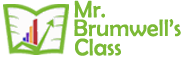First create a folder for Notepad++. Go to your F: drive, right-click in the white space and go to new>folder.
Name the new folder npp
Go to mrbrumwell.com/files
Click on npp.zip to download it
When it’s finished downloading, click on the npp.zip folder at the bottom of the screen to open the folder.
Once in it, click the “extract all files” button in the upper left corner.
When the Extract Files dialogue box pops up, click the “Browse” button, navigate to the npp folder you created on your F: drive, and click Extract
Let the extraction run, click “Try Again” if you get errors. If the errors are persistent, click skip.
Once all the files are extracted, you can navigate to the npp folder on your F: drive and click the Notepad++.exe icon to open the program.